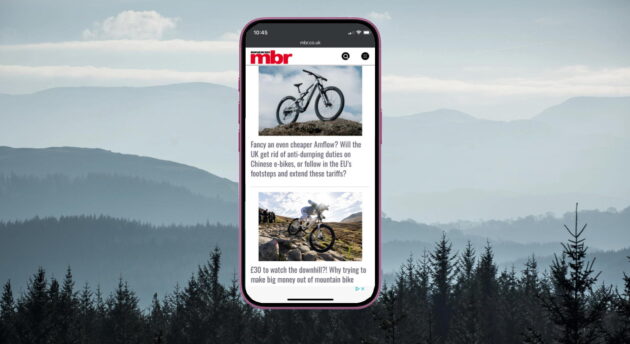Keep in the mobile loop and don't miss any of our content when using the Google Chrome app.
Many of you will use the Google Chrome browser on your mobile or tablet – it’s standard on all Google Pixel and most Android phones. And you’ll have no doubt noticed the Discover feed every time you open a new tab. This is a curated feed of content Google thinks you might be interested in. But it can be hit and miss, so to give a better success rate you can follow websites you visit regularly, so you don’t miss any new content. To follow MBR.co.uk in Discover on your mobile or tablet:

Click on the three dots at the bottom right.
- Simply click on the three dots in the bottom right corner (if you’re reading this, you’ll probably already be on MBR.co.uk!)
- In the pop-up menu, scroll down and tap ‘Follow MBR.co.uk’.

Tap the + to add MBR.co.uk to your Discover follow feed.
And you’re done! Now, when you open a new browser tab, just tap ‘Following’ under the search bar and you’ll see the latest content from all the sites you follow. And with that, life just got a little better!